Publishment applications on Google play often require many processes so developers spend time reading documents. From my experience, no matter which technologies are used, publishment always has a general workflow.
To begin with, when working on local, coder often build file debug Apk with default key and debug flag enabled. However, publishing on Google play need release Apk or bundle file with specific key known as keystore.
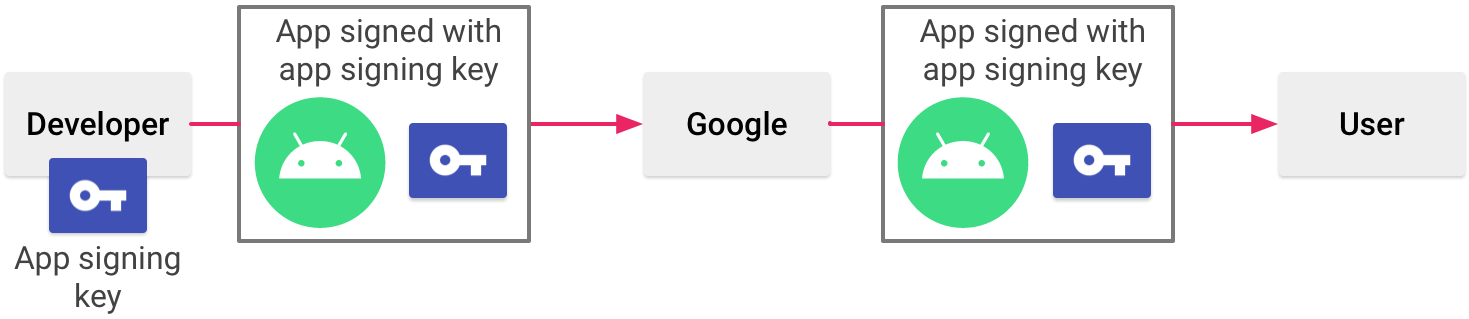
Developers create upload key (keystore) by themself, sometime create by Android studio or ternimal. Keyalias, key store password and key password need to store to deploy on Google next time.
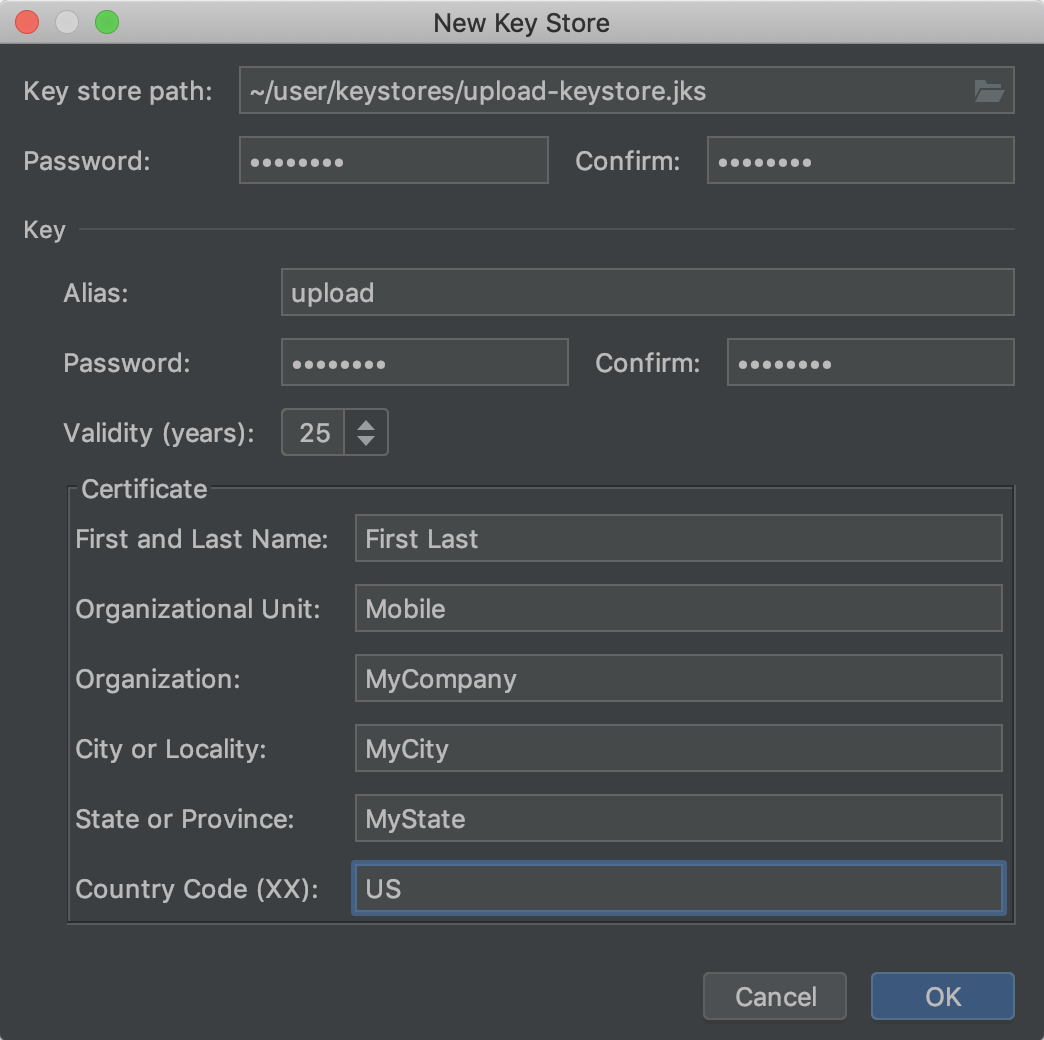
Expo store Key and password in expo.dev
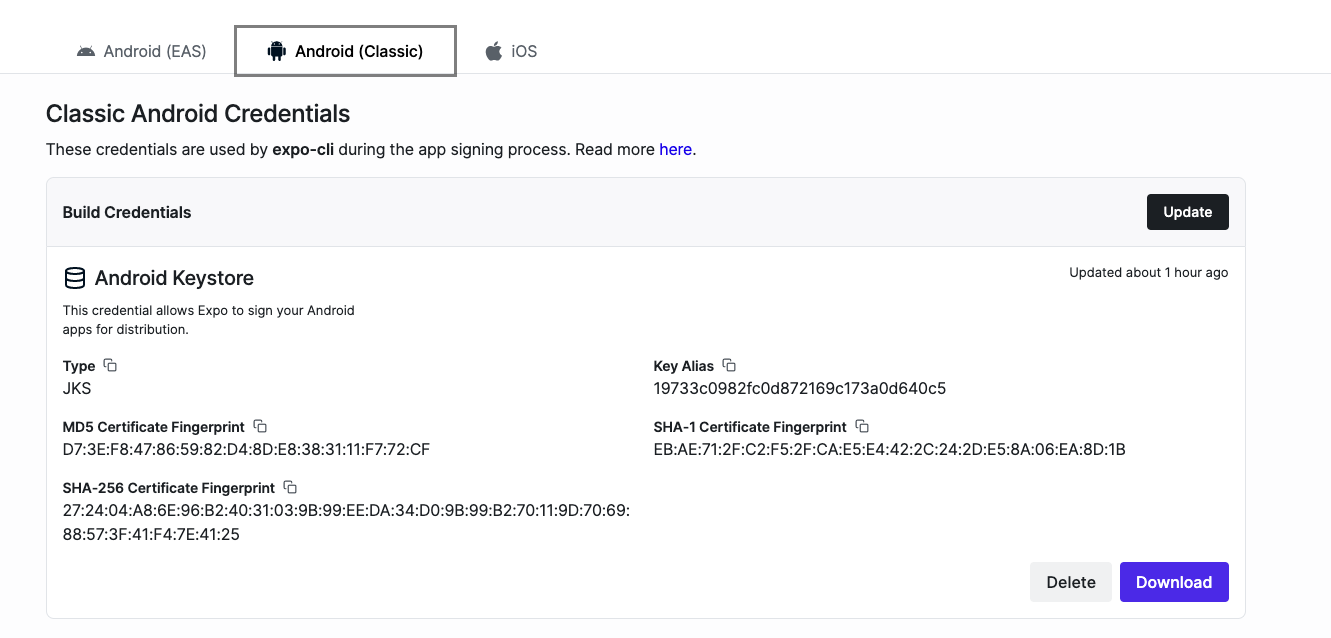
React navtive usually declare Key and password in android/gradle.properties
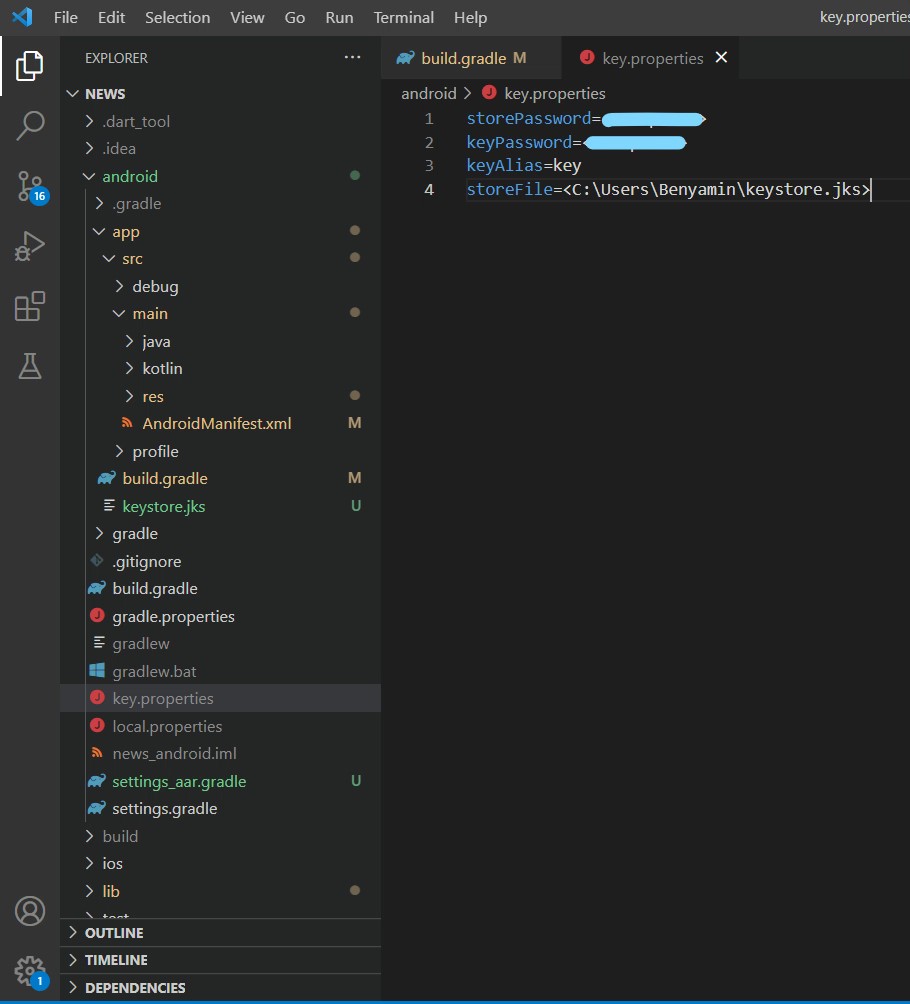
When creating release apk or bundle file (aab), Application signed with upload key. At first time, coders upload an application on Google play, Google generate App signing key which only matchs to upload key of Application. So that, only application signed with this upload key is valid.
To build apk or bundle file, we use Gradle. Gradle is a build automation tool that is used in Android development, and it is also used in React Native projects for building and packaging Android applications.
File apk will be stored in android/app/build/outputs/apk/release/app-release.apk
While bundle file will be stored in android/app/build/outputs/bundle/release/app-release.aab
However, some old applications that nobody maintains or takes care usually have no keystore. Fortunately, Google support update new keystore.
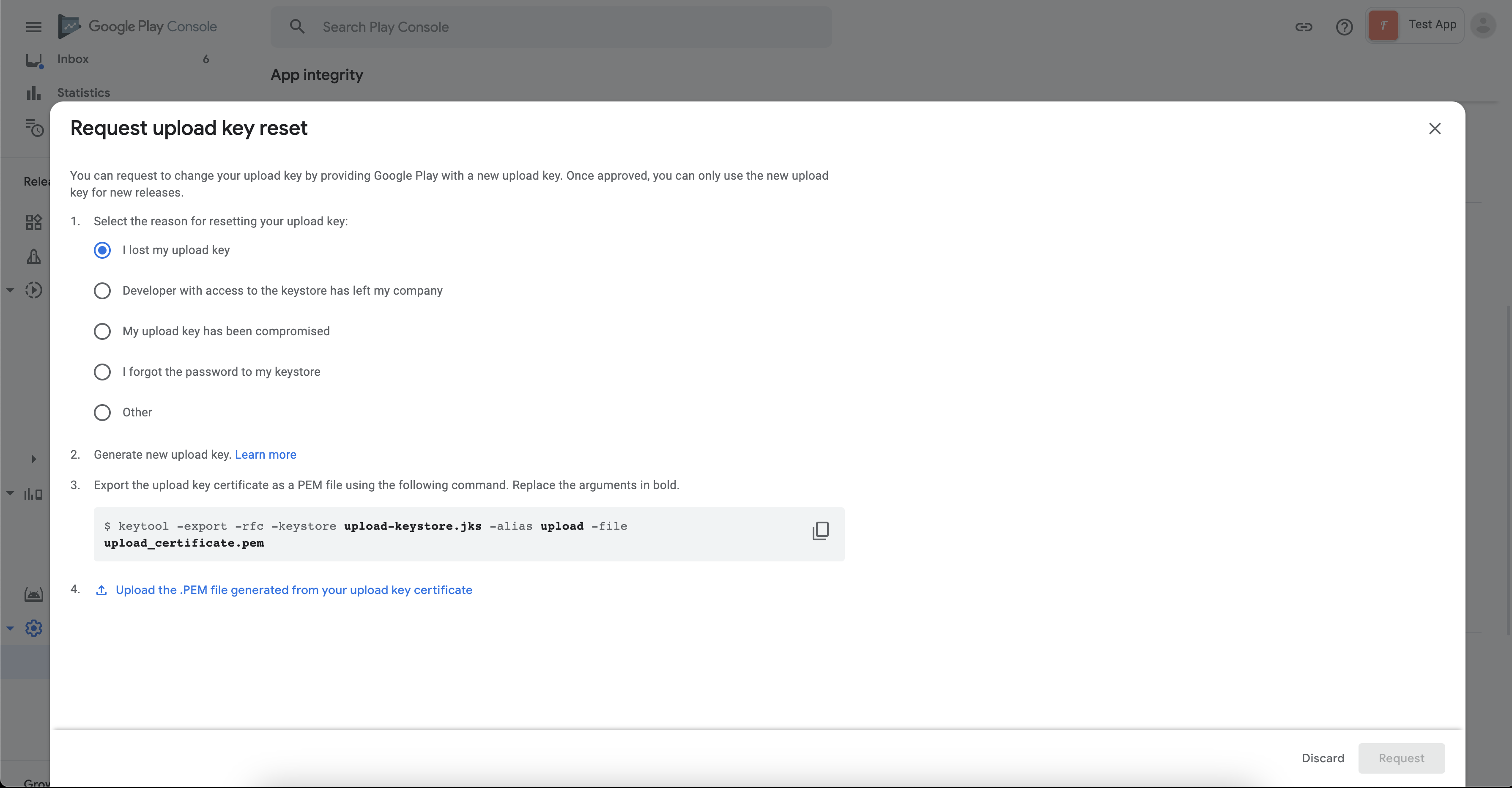
Just waiting Google reply by mail then follow their steps.
Anothers, Google store have lots of environments, developers need to distinguish between them to suit with goals
Internal testing: The app is not visible to the general public on Google Play. The app is only available to a list of people you manually set - you add their emails, and they get an invitation.
Closed testing: Same as Internal testing (not publicly visible, has an allow-list), but you get a Google report. Google will test your app and give you feedback.
Open testing: Visible to the general public on Google Play, but with a "Pre-release" warning. People can review the app, but the reviews are only visible to you.
Production: Visible to the general public. User reviews are public.